6.3 QGroundControl
QGroundControl provides comprehensive flight control and vehicle settings for PX4 or ArduPilot-powered aircraft. It offers simple and easy operation for beginners while providing advanced features for experienced users.
Key Features:
- Complete setup/configuration for an ArduPilot and PX4 Pro powered vehicle.
- Provides flight support for vehicles running PX4 and ArduPilot (or any other autopilot that communicates using the MAVLink protocol).
- Mission planning for autonomous flight.
- The flight map displays vehicle position, flight path, waypoints, and vehicle instruments.
- The 3D viewer visualizes a 3D map of the environment (.osm file), a 3D model of the vehicle (currently only multirotors), and a 3D trajectory of the mission (including waypoints).
- Video stream with instrument display overlay.
- Supports management of multiple vehicles.
- QGC runs on Windows, OS X, Linux platforms, iOS, and Android devices.
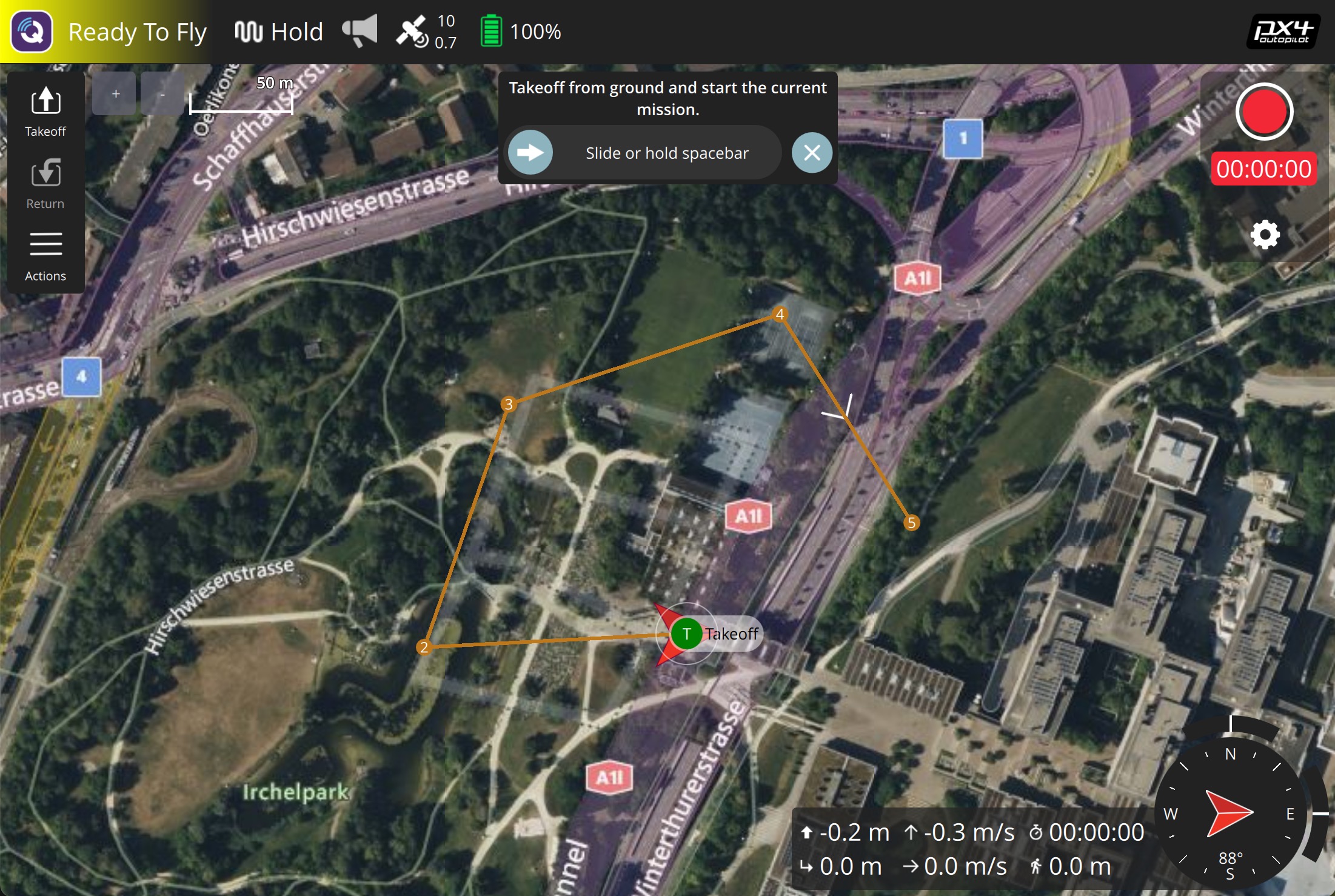
on Ubuntu
QGroundControl can be installed/run on Ubuntu LTS 22.04 (and later):
Ubuntu ships with a serial modem manager that will interfere with any use of serial ports (or USB serial ports) related to the robot. Before installing QGroundControl, you should remove the modem manager and grant yourself access to the serial ports. You will also need to install GStreamer to support video streaming.
Before installing QGroundControl for the first time:
- Enable serial port access Add your user to the dialout group so you can communicate with the USB device without being root:
sudo usermod -aG dialout "$(id -un)"
When you log in, your shell creates a snapshot of your user and group memberships. Since you just changed groups, you need a new login shell to get Dial-out access. Logging out and back in reloads the snapshot so you get your new permissions.
- (Optional) Disable ModemManager On some Ubuntu-based systems, ModemManager may occupy the serial port required by QGC. If you are not using it elsewhere, disable or remove it.
# preferred: stop and mask the service
sudo systemctl mask --now ModemManager.service
# or, if you’d rather remove the package
sudo apt remove --purge modemmanager
- At the command prompt, enter:
sudo apt install gstreamer1.0-plugins-bad gstreamer1.0-libav gstreamer1.0-gl -y
sudo apt install libfuse2 -y
sudo apt install libxcb-xinerama0 libxkbcommon-x11-0 libxcb-cursor-dev -y
To install QGroundControl:
- Download QGroundControl-x86_64.AppImage.
- Make the AppImage executable
chmod +x QGroundControl-<arch>.AppImage
- Run QGroundControl Double-click the AppImage in your file manager or launch it from a terminal:
./QGroundControl-<arch>.AppImage
More
Please refer to the official QGS documentation https://docs.qgroundcontrol.com/master/en/qgc-user-guide/